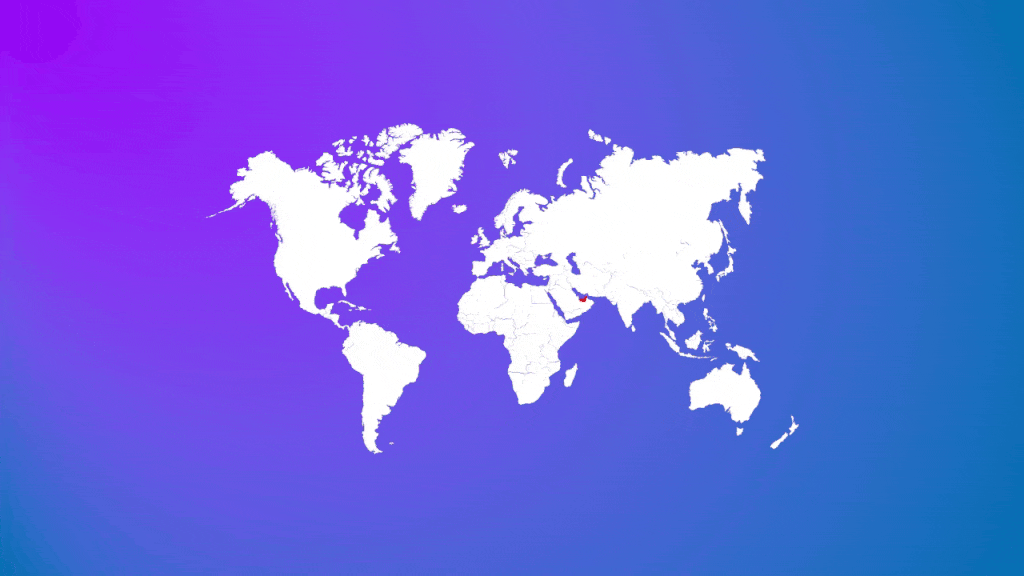
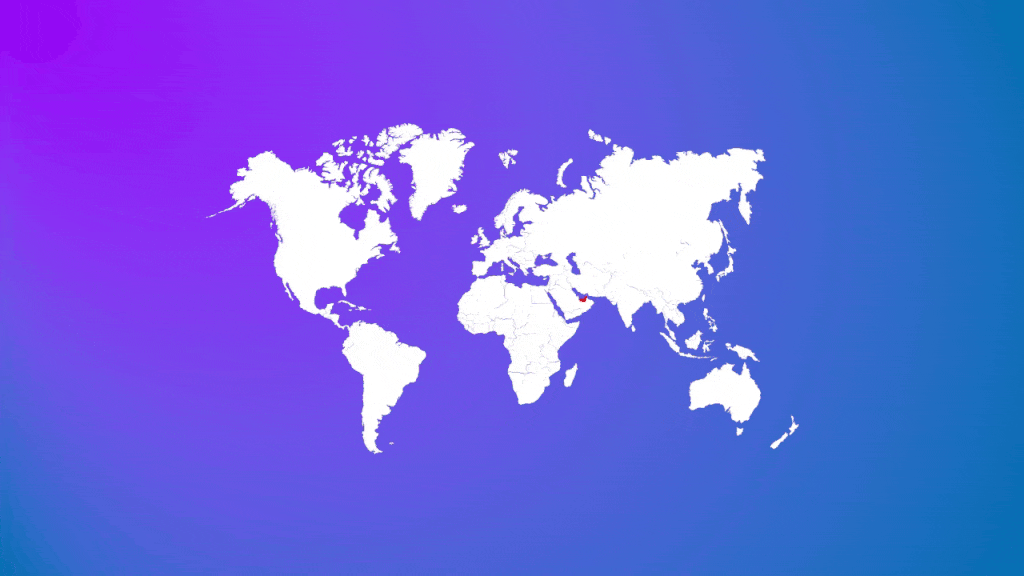

Business Pack PowerPoint templates by GraphicStan

Modern PPTX Presentation Template by Creathrive

The Best Business-Plan PowerPoint template by WhiteGraphic
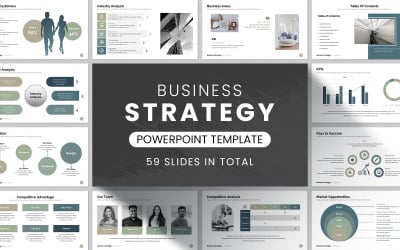
Business Strategy PowerPoint by CreativitySlides
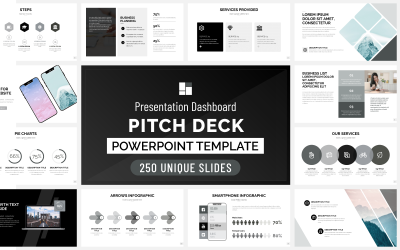
Pitch Deck - Presentation Dashboard by AdrianDragne

Annual Report PowerPoint Layout Template by DesignStock

Construction PowerPoint Templates by GraphicStan


Energreen – Renewable Energy PowerPoint Template by monsgraph
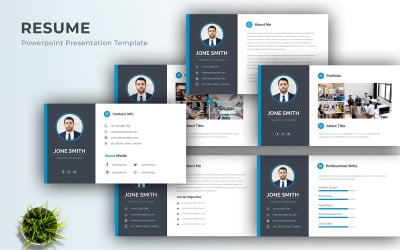

PowerPoint Business Template by Templatespptx

Business Strategy PowerPoint presentation template by DesignStock
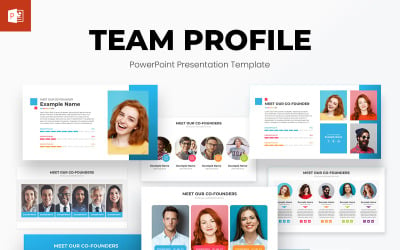
Management Team Profile PowerPoint Presentation Template by Slidelisting
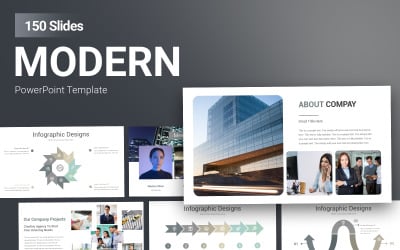
Modern PowerPoint Presentation Template by MoSlide

Marketing Plan PowerPoint Presentation Template by printidea
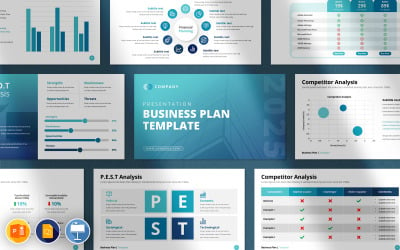
Best Business-Plan PowerPoint Template by CreativitySlides

Blocks PowerPoint Presentation Template by Creathrive

Marketing Plan PowerPoint templates by GraphicStan

Polaroid Animated PowerPoint Template by Creathrive

Earth PowerPoint Presentation Template by Creathrive

Minimalist Business PowerPoint template by Blackcloud_Creations

Complete Infographics PowerPoint Templates Bundle by Slidelisting

Startup PowerPoint Presentation by Blackcloud_Creations
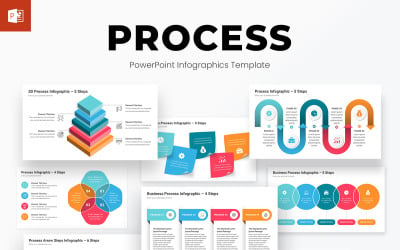
Process Infographics PowerPoint Template by Slidelisting
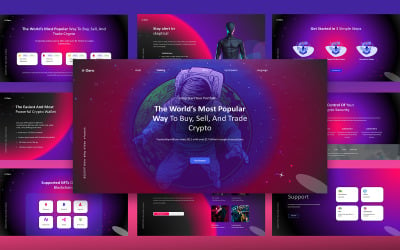
Wallet Nft X Zero Google Slides Template by DandD_Studio

Childa - Education Kids Powerpoint Template by Arf_Graph

Gallery PowerPoint Presentation Template by Slidelisting

Glow Company Powerpoint Template by CreativeStudio
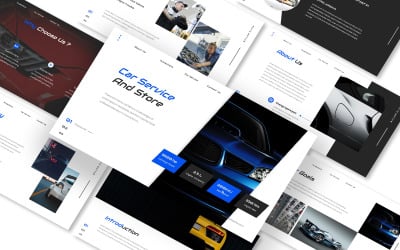
Car Service And Store Powepoint Template by CreativeStudio

Education PowerPoint Presentation Templates by GraphicStan
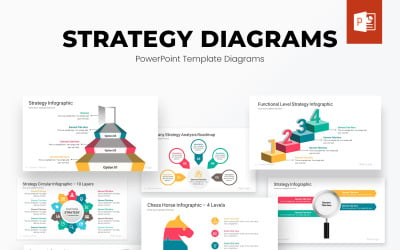
Strategy PowerPoint Diagrams Template by Slidelisting

Law Committee Powerpoint Template by CreativeStudio

Business-Deck PowerPoint Presentation Template by ProfessionalSlide
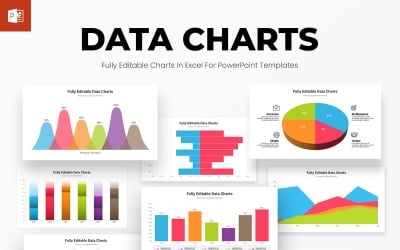
Data Charts PowerPoint Presentation Template by Slidelisting

Brand Guideline Company Powerpoint Template by CreativeStudio
5 Best Premium PowerPoint Themes 2024
| Template Name | Downloads | Price |
|---|---|---|
| Business Pack PowerPoint templates | 1,074 | $25 |
| Pack of 19 Professional Templates with Morph Transition | 54 | $10 |
| The Best Business-Plan PowerPoint template | 386 | $21 |
| Modern PPTX Presentation Template | 20 | $15 |
| Marketing Plan PowerPoint templates | 60 | $25 |
Peculiarities & Trends of Premium PowerPoint Themes
A high-quality presentation plays a big role in the success of any business - whether it is a report at the university or an investment proposal for future partners. Experts have been convinced for a long time already that the quality of slides and designs is one of the key parts of the final result.
Premium presentations differ significantly from free presentations in the following features:
- quality;
- professional approach;
- guaranteed technical support;
- price;
- presentable style;
- time-saving, etc.
Of course, free presentations are still popular and can be freely used by people who do not have special requirements for a future project. Well, if you are looking for something extra-ordinary, Templateog体育首页 had a lot of options.
Free VS Premium PowerPoint Themes
The main advantage of free presentations is the price, or rather the lack of it. You need to go to the site, choose a template, download it and fill it with the necessary content. Of course, the advantages of free templates do not end there - they are still safe to download and supported both on a laptop and a smartphone.
So, is it crucial to pay for templates? Let us do a little research.
Design
When downloading paid templates, you are given many solutions in the kit - different color themes, designs, structures. Some presentations include over 500 other layouts! On the contrary, there is no variety in free versions - you download about 5-6 slides with the same design and graphics. And after you, 50, and then 200, and then 5000 people will download it. This is where the uniqueness ends.
Further Technical Assistance
If something happens to a theme you downloaded for free, or you have questions about its application process, you will need to deal with it yourself. However, Templateog体育首页s offering premium presentations guarantees you 24/7 technical support from the best experts. After purchasing a template, you can ask them any questions you are interested in.
Charts & Diagrams
This item will be valuable for specialists in finance, marketing, audits since a beautiful and clear presentation of numbers is important for future events. With free presentations, unfortunately, you have to find the right graphics yourself. In the case of premium presentations, all the necessary points are already thought out in advance. In addition, you can choose the topic you need, for example, investments. Thus, you will be offered a unique design, including fonts, graphics, themes. Even if suddenly you need to arrange presentations in a certain style, for example, to match the logo's color, all the components are easily manageable, and there will be no problems with this.
Costs
It goes without saying that the two main types of templates, first of all, differ in price. You will need to pay for premium PowerPoint templates. The price usually varies from $15 to $20. Free templates cost ... nothing.
As people say, time is money.
So, if you value flexibility, convenience, and results in any aspect of your business, then it is better to use premium PowerPoint themes with all the thoughtful details.
Premium PowerPoint Themes Trends 2024
According to ArtRange Digital recent research, there are five premium presentation templates you should use in your project:
- Animation;
- 3D Objects;
- Infographics;
- Gradients;
- Glassmorphism.
Frightened by the seriousness of the titles? Well, then, let's take a look at each trend point by point.
Animation
Animation is not new, but for a long time, people were afraid to use it.
"What if this is too much?"
Animation works for engagement. The cherry on top, so to speak.
Useful tip:
The same transitions between slides create a sense of coherence and smoothness, and if you adjust the horizontal transitions, this effect will be even stronger.
It is unnecessary to customize transitions for all slides; sometimes, it is enough to add the title or picture animation. In short, the main thing is that all elements move in the same direction.
3D Objects
Volumetric objects are the super trend of this year. Except for making your presentation bright, they additionally work on the "Wow!" effect.
Useful tip:
If you decide to use 3D objects in your premium presentation, forget just poor-quality Google images. Volumetric images and graphics are eye-catching, so they need to be high quality and expressive. If you did not find such, it is better to refuse this technique for some reason.
Infographics
Well, there is no need for explanations.
Never display numbers without using diagrams or graphs!
It's boring and doesn't bring any positive outcome for your project. If you show the investors the text explaining the annual profit and do not display the main numbers in special graphics, they will not notice them.
Useful tip:
Try to combine techniques with infographics and 3D objects - relax the minds of your listeners. As a aresult, they will not seek out the data they need if you have already brought it up on a pretty silver platter.
Gradients
Gradients are optional, but they will help you colorize your presentation a little. But this should be done where it is appropriate.
Useful tip:
If you want to use all of the mentioned techniques in one presentation, it will be a bad decision. That is to say, on the first slide, we have 3D objects; on the second - plenty of animation; on the third - gradients. As a result, you lose the general style, and it looks messy.
Glassmorphism
Well, here, it would be appropriate to start with a definition. Glassmorphism or blurred glass effect has the following features:
- Transparency (frosted glass effect using background blur).
- Layered approach with objects floating in space.
- Vibrant colors accentuate blurry clarity.
- The thin, light border on translucent objects.
This technique has many important points, such as choosing the right transparency level and the right background. It helps to highlight the necessary objects nicely. So, the essence is a little similar to 3D objects, but designers underline the information in different ways.
How to Choose Premium PowerPoint Themes?
When you come to the store to buy some fruits, you, first of all, evaluate their appearance and choose only the best for yourself. How to select fruits is clear.
But how to choose the best premium PowerPoint templates? Let's figure it out.
Step #1: Go Through Mentioned Details
Each template's profile usually contains "demo images." There, you can see design options - do not be lazy to check them.
What if there is nothing suitable there for you?
Also, check the description and features of the templates - which versions of PPTs they support, whether it is possible to change fonts, and so on.
Step #2: Check The Number of Slides Offered
The more slides you receive, the more design options you get with your purchase. And one more thing - if you are offered 5-7 slides, then think carefully before buying, since a small number of slides are signs of free templates, so it may not make sense to pay for such an offer.
Step #3: Read Reviews
Yes, it may sound trite, but you need to learn from the mistakes of other people. Reading what they have to say about a particular pattern will help you draw the right conclusions.
If there are no reviews on the template you need, check out other works by the same author.
Premium PowerPoint Themes - Final Thoughts
Today the Internet has a huge selection of presentation templates, and everyone will find there something suitable for themselves. Roughly speaking, templates can be divided into two main types - paid and free, and you already know exactly how they differ.
On our website, you can find templates for the following areas:
- Business & Services
- Fashion & Beauty
- Sports, Outdoors & Travel
- Design & Photography
- Food & Restaurants
- Society & People
- Real Estate
- Education & Books, etc.
Creative designers, professional developers make every effort to satisfy your desires. If you still have questions, be sure to ask us - we will be happy to answer.
Premium PowerPoint Themes Trends Video
Premium PowerPoint Themes Questions and Answers
Can I get premium PowerPoint themes for free?
No. All sources offering premium templates charge a certain amount for them. If you are looking for templates you do not need to pay for, there is a way out - sources with free templates, but you will have to sacrifice certain functionality there.
Are premium PowerPoint themes better than free ones?
Yes, premium templates are distinguished by high-quality graphics, many design possibilities, 24/7 technical support, and much more. Of course, free templates are good for presentations, but it's up to you to decide which ones are right for you.
What is included in premium PowerPoint themes?
When you buy premium business PowerPoint templates, you get various designs (some of the proposed templates include over 500 slides with different designs), additional themes, technical support, selected fonts, and unique ideas.
Where can I use premium PowerPoint themes?
In short, everywhere. Premium PowerPoint templates are ideal for financial reports, market research, academic papers, investment proposals, plans, and more. By choosing such templates, you are choosing quality and uniqueness.
